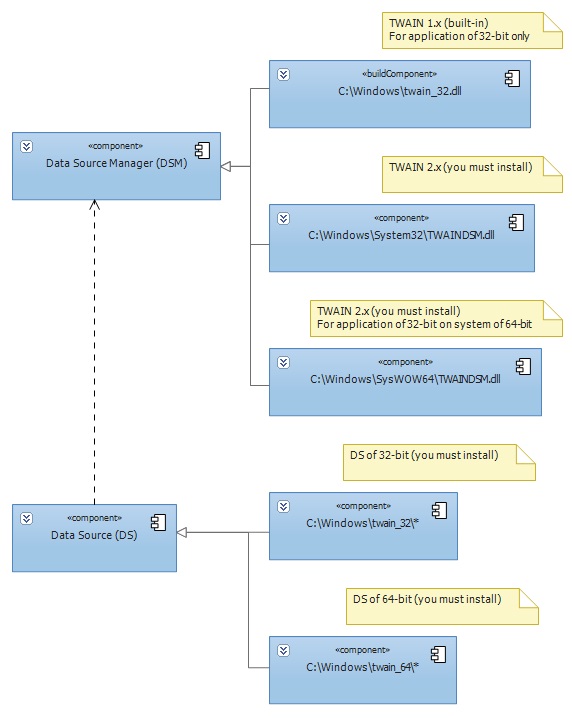All products / Saraff.Twain.NET / Contents
Installation of the Data Source Manager
All TWAIN 2.x Applications must use TWAINDSM.DLL. For TWAIN 1.x Applications use TWAIN_32.DLL.
Applications that wish to use access the Data Source Manager, must install it themselves. Please refer to the TWAIN website http://www.twain.org to obtain this file and for installation instructions. This DSM is fully backwards compatible with all versions of TWAIN. The Application Installer may include a Data Source Manager merge module: http://sourceforge.net/projects/twain-dsm/files/.
The TWAIN DSM is a shared library named TWAINDSM.DLL. There is a 32-bit and a 64-bit version of this file. TWAINDSM.DLL is installed in the Windows System directory (normally C:\Windows\System32). If installing the 32-bit file on a 64-bit system, it needs to end up in the WOW64 System directory (normally C:\Windows\SysWow64). By including the TWAIN DSM merge module in the application installer, the DSM is installed in the correct location.