All products / Saraff DirectX DS
Custom Capability of The Saraff DirectX DS
The Saraff DirectX DS supports follows custom capabilities
private static class CustomCap {
public const TwCap VideoDevices = (TwCap)0x9001;
public const TwCap FrameWidth = (TwCap)0x9002;
public const TwCap FrameHeight = (TwCap)0x9003;
public const TwCap FrameBpp = (TwCap)0x9004;
public const TwCap IsRunning = (TwCap)0x9005;
}
VideoDevices (0x9001)
Return list of video capture devices.
Type: TW_STR255 Supported Operations and Containers
- MSG_GET TW_ENUMERATION
- MSG_GETCURRENT TW_ONEVALUE
- MSG_GETDEFAULT TW_ONEVALUE
- MSG_SET TW_ONEVALUE
FrameWidth (0x9002)
Return list of frame widths for current video capture device
Type: TW_FIX32 Supported Operations and Containers
- MSG_GET TW_ENUMERATION
- MSG_GETCURRENT TW_ONEVALUE
- MSG_GETDEFAULT TW_ONEVALUE
- MSG_SET TW_ONEVALUE
FrameHeight (0x9003)
Return list of frame heights for current video capture device and current frame width
Type: TW_FIX32 Supported Operations and Containers
- MSG_GET TW_ENUMERATION
- MSG_GETCURRENT TW_ONEVALUE
- MSG_GETDEFAULT TW_ONEVALUE
- MSG_SET TW_ONEVALUE
FrameBpp (0x9004)
Return list of frame bpp (bits per pixel) for current video capture device, current frame width and current frame height
Type: TW_FIX32 Supported Operations and Containers
- MSG_GET TW_ENUMERATION
- MSG_GETCURRENT TW_ONEVALUE
- MSG_GETDEFAULT TW_ONEVALUE
- MSG_SET TW_ONEVALUE
IsRunning (0x9005)
Return true if current video capture device is running; otherwise false
Type: TW_BOOL Supported Operations and Containers
- MSG_GET TW_ENUMERATION
- MSG_GETCURRENT TW_ONEVALUE
- MSG_GETDEFAULT TW_ONEVALUE
- MSG_SET TW_ONEVALUE
Saraff.Twain.CapSample
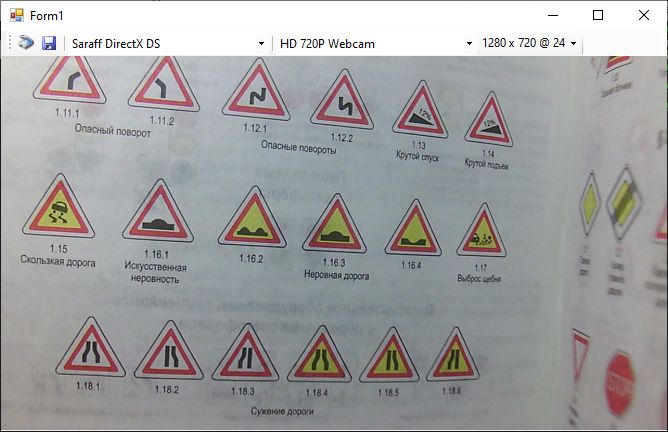
Figure 1 - Saraff.Twain.CapSample application
For making snapshot you must click to the Acquire button (on toolstrip panel) and then press shutter button (on camera)